Looking to find a way to delete order history on amazon? We are here with a complete and ultimate guide. Stay with us till the end!
How to delete order history on amazon?
Unfortunately, you can’t delete order history from amazon. But there’s an alternative solution to how to archive your orders or hide purchases on Amazon. So, you will be able to remove the purchase history from your public profile. However if you sign into your account, it will still be visible.
Keep in mind the following factors before deleting order history:
- You can only use a web browser to delete your order history on the Amazon website
- Your order history can only be archived with 500 items.
How to Hide Purchase History Using an Amazon Household Account?
The simplest way to hide your purchases from family members is to create an Amazon Household Account. You can keep your buying activities hidden from kids and teenagers by using a Household Account.
But there are some restrictions on Amazon Household accounts on the number of people. It can’t be more than 10.
- Just two people who are both over 18 and have their own Amazon accounts are allowed.
- Maximum four teenage profiles, ranging in age from 13 to 17.
- It is not possible to create more than four kid profiles.
Can You Hide Amazon Order History without Prime?
You can use some tricky methods to keep your Amazon orders private without amazon prime. They consist of:
Archive Order on Amazon
On Amazon, you can archive orders to remove them from your main account page. Here’s how to do it:
1. Open the official Amazon website. To view the list of recent Amazon orders, click “Returns & Orders” in the top right corner.

2- Scroll to the item you wish to conceal after you open the page. Then select “Archive order” from the menu in the bottom left corner.
3- At the bottom of the page, a pop-up window with a yellow “Archive order” button will appear. To confirm, click. An item that has been archived immediately vanishes from your default order history page.
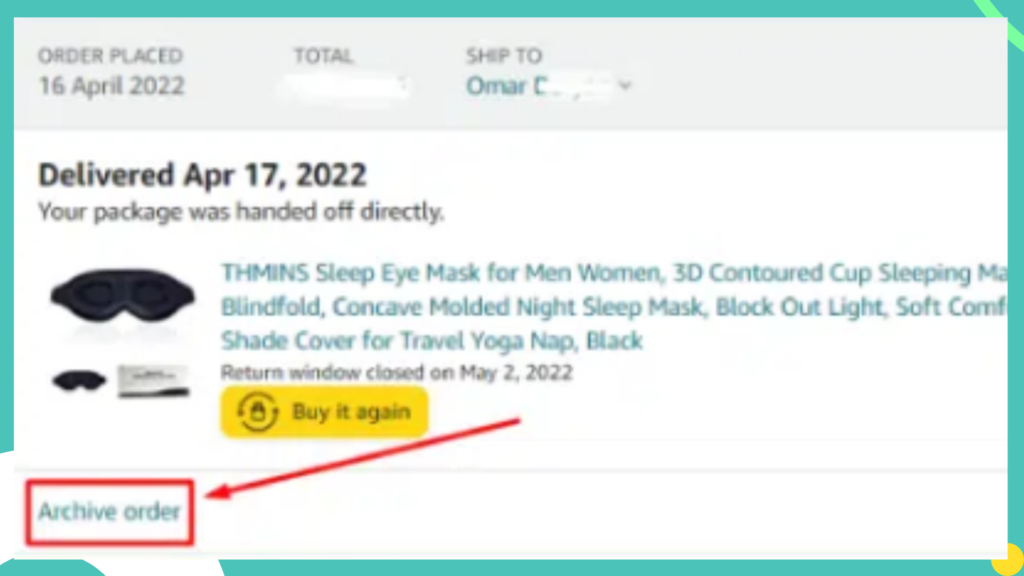
4- Place a pointer on the menu item titled Accounts & Lists. Next click Your Accounts to retrieve any archived orders’ order details.
To return previous orders to your default history display, choose ‘Unarchive order’.
Hide Your Browsing History
Anyone can find out what you’ve purchased or whether you intend to acquire sensitive goods. You can choose to have Amazon stop tracking your browsing activity entirely or erase specific goods from your order history.
1- Click on the Amazon homepage and choose Browsing History.
2- Choose the menu item labelled “View and Edit”
3- Choose Remove from view to remove an item from the history page. To do this, choose Manage history and toggle Browsing History on or off to hide everything from view.
Change Your Delivery Location
Changing your delivery location is one way to hide your Amazon orders. You can choose to have your orders delivered to your home, a friend’s or relative’s home, or even your workplace.
You can choose “Your Addresses” from the “Accounts & Lists” option if you have an Amazon account.
Choose an Amazon Locker.
If you don’t have Prime, Amazon Lockers are a terrific way to hide your Amazon purchases. You can choose to have your order delivered to a safe locker location rather than your home address if you have an Amazon Locker.
You won’t have to worry about anyone seeing your order when you pick it up this way.
1. Go to the Amazon Locker website and click the “Find a locker near you” button to discover the closest location.
2. Use a zip code, address, or landmark to quickly search the Amazon Locker that is closest to you.
3. Amazon will automatically email you a six-digit access number, when you choose locker delivery. The item can only be picked up three times before it is sent back to Amazon.
Final Words
You can’t completely delete order history on Amazon from the default order history display (except for if your Amazon account is terminated). You can always choose to archive purchases, make a second account, hide your browser history, alter the delivery address, or start a Household account. We hope that you find the complete information here.

