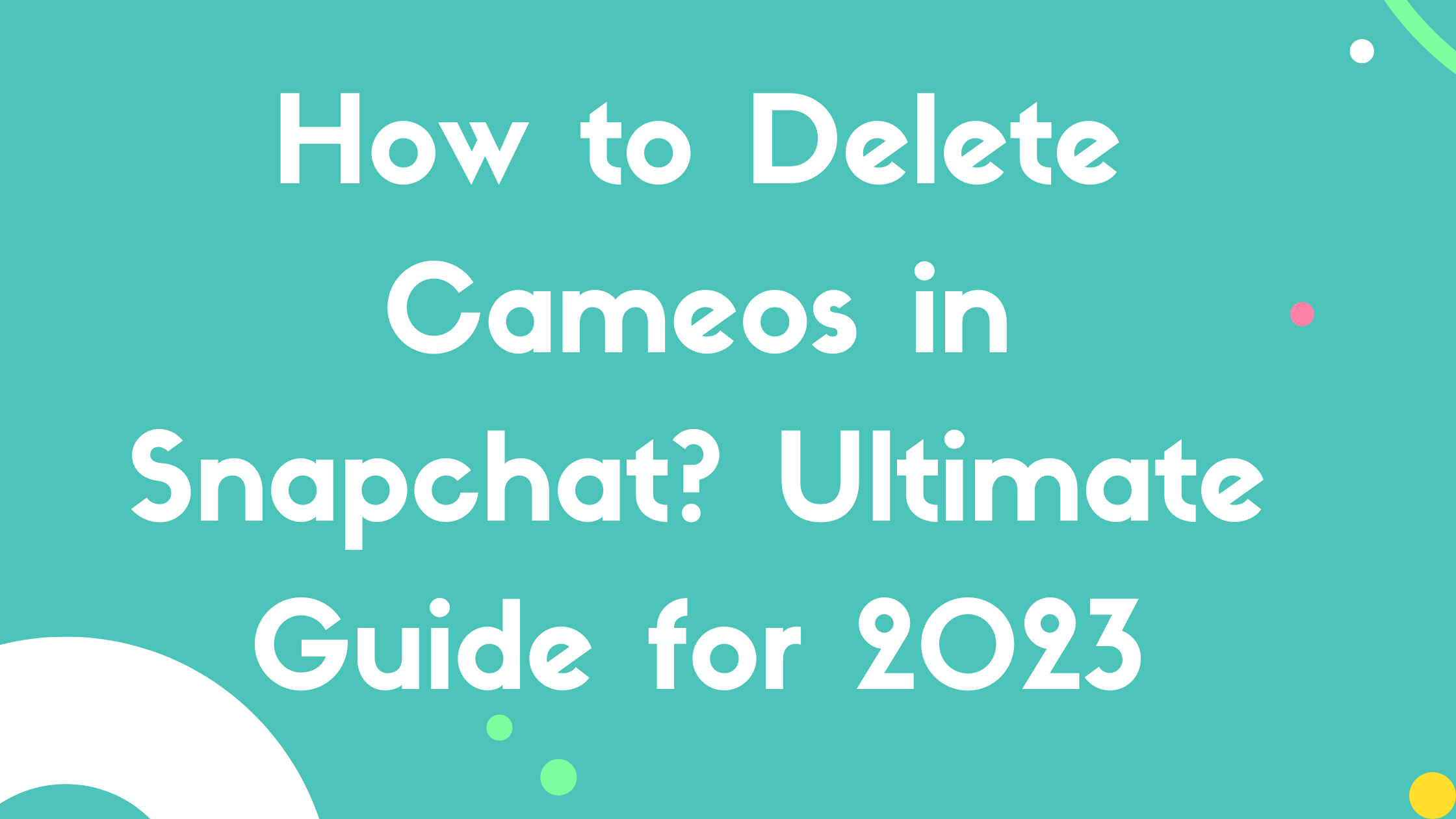Are you sick of your current cameo selfie? If Yes, then why not get rid of it? Keep on reading to find out how to delete cameos in Snapchat 2023.
What is cameos in snapchat?
The cameo is a fun new Snapchat feature that was introduced in 2019. Using some of Snapchat’s pre-made videos, cameos allow users to make personalized video messages.
The function makes you do various acts, including dancing, operating a vehicle, and singing, by superimposing your face on an already generated body.
The advanced technology can identify your facial features and alter your emotion to fit the mood of the movie.
How to Delete Cameos in Snapchat for Android and iphone?
If you no longer want to use cameos or don’t like the selfie you chose, the good news is that it only takes a few easy steps to complete this swiftly. You can easily delete cameos selfie on snapchat. Let’s examine the steps.
Step 1: Open Snapchat settings
Simply click on the profile icon in the top-left corner of your screen to access your settings. To access “Settings,” move your cursor over the settings “cog” in the top right corner of the screen.
Step 2: Select “cameo”
Go down to “Cameo” under “My Account” in the settings. By selecting “Remove My Cameo Selfie?” and then “Clear” on the pop-up window, you can remove your cameo from this page.

Now your cameo and linked photo data will be erased. Remember that your cameo selfie cannot be recovered once it has been deleted.
How to get a Snapchat Cameo?
You must take a picture of your head and paste it with an existing video from the Snapchat video bank in order to receive a Snapchat Cameo. Instead of utilizing a Bitmoji Avatar, it enables you to send a customized GIF to express your feelings.
You only need to look through the emoji section and find the Snapchat Cameo option to send such a customized message. Put your face in the frame exactly how it should be. You can take another selfie if the first one wasn’t ideal.
Choose your gender next, then touch continue. You can view the Data that the programme generated on the following screen. You may always take a new one by selecting “retake selfie” if you don’t like the current one. The start screen will be reached after the redirect.
FAQs
How to change cameo selfie on snapchat android?
It’s quite simple and easy to change cameo selfie on snapchat. Have a look at the steps!
Step 1: Go to chat.
Step 2: Press the Chat button.
Step 3: Tap on a Cameos tile.
Step 4: Tap ‘New Selfie’
How to Customize Best Friend’s Emoji on Snapchat?
Click the chat icon in the Snapchat app after opening it. Now select the three dots in the chat section’s upper right corner. Choose “Customize Best Friend Emojis” by tapping it. Choose the emojis now based on your preferences.
Final Words
Cameos in snapchat is an amazing feature that allows you to create fun by sharing quick customized clips with your fellow Snapchat users. But if you are tired of using it and want to delete cameos in snapchat then you can follow our above mentioned steps on how to turn off Cameos in Snapchat for friends? Share your precious comments if you like our blog.